Create New Font
To create new font, choose File | New... menu command.
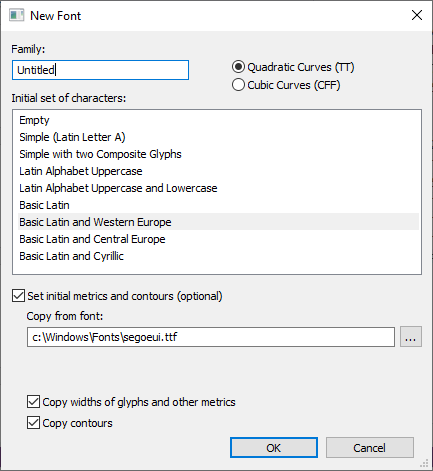
Select desired set of initial characters, for example, "Basic Latin and Western Europe".
By default, FontDraw suggests you to add initial contours by copying contours from the selected font file as from a template.
You can delete the contours later or modify them. Or you can turn off the appropriate check box and create a font with no contours in glyphs.
Press OK button.
FontDraw creates the font and shows the table with the glyphs initially added to the new font.
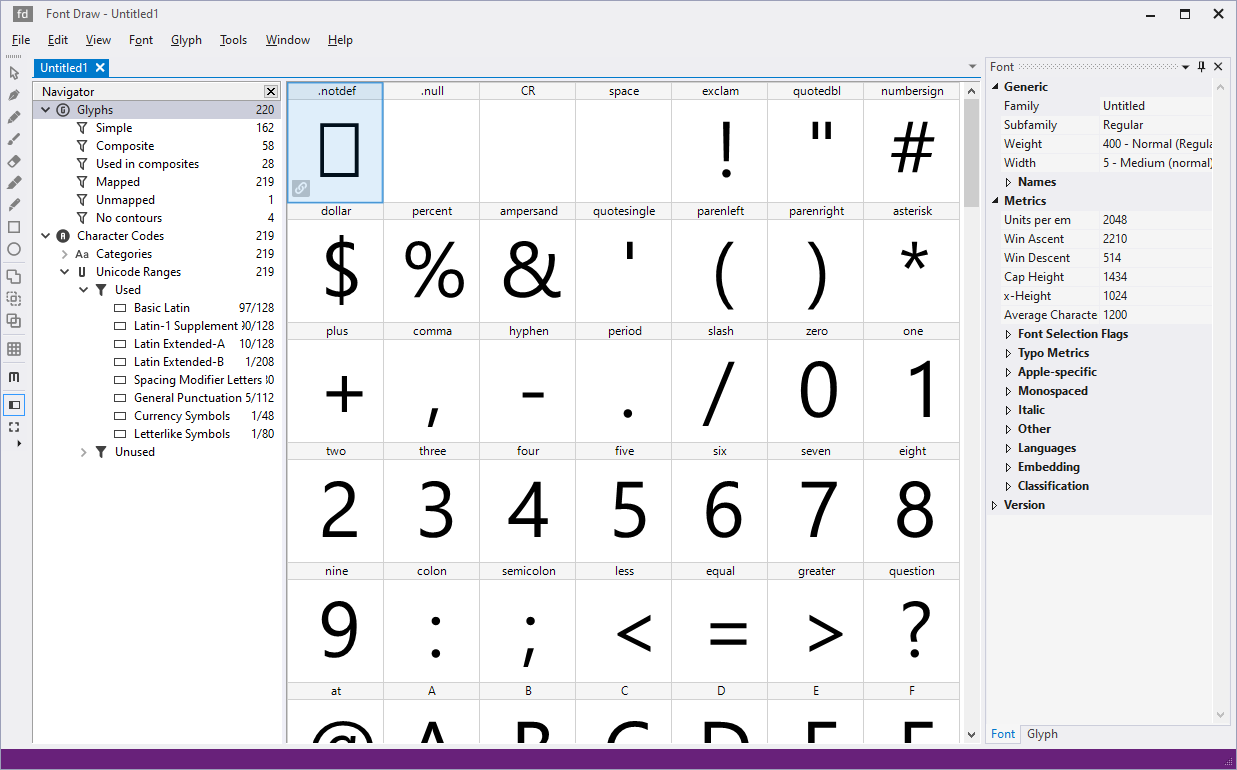
Then you can modify glyphs or Create Glyph.